How to hang a TV in a Metal Building
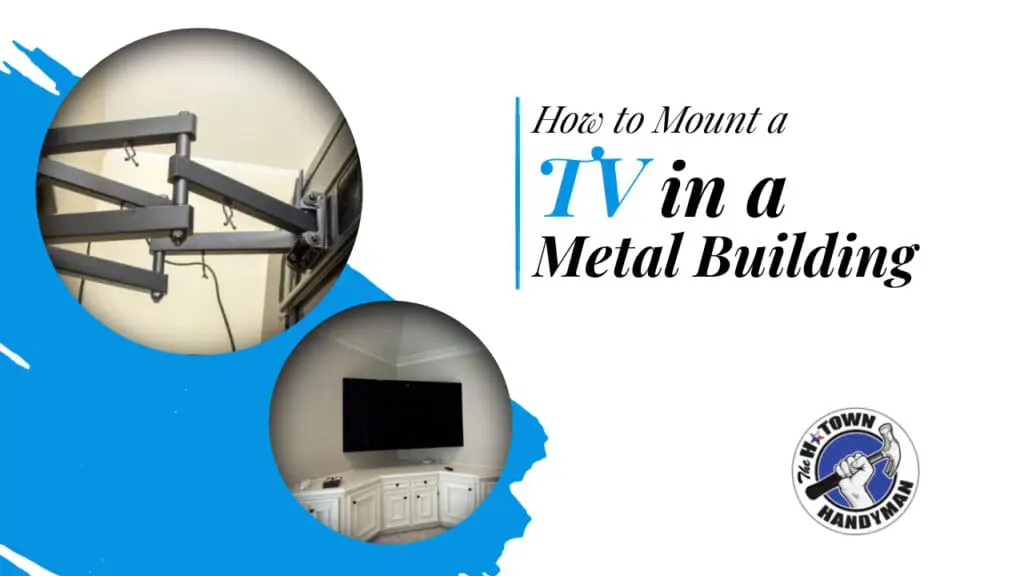
Hanging your TV in a metal building can seem challenging, but with the right tools and knowledge, it’s entirely doable. We at The H-Town Handyman know the joy of a perfectly placed TV – the ideal viewing angle, the clean lines against the wall, and the satisfaction of a job well done. However, what if your ideal wall is… steel? Fear not! You can absolutely mount your TV in a metal building, and we’ll guide you on how to mount a TV with a few key considerations. From understanding the types of mounts available to ensuring a safe and secure installation, we’re here to help you every step of the way.
If you're wondering how to mount a TV, this guide will provide you with essential tips.
Are There Mounts for Buildings Made from Steel?
Yes, there are. Mounts for metal buildings are specially designed to cater to the unique challenges posed by steel walls. They typically come with heavy-duty anchors and bolts that ensure stability and safety. When choosing a mount, look for those that support the weight of your TV and are rated for metal wall installation. Metal studs offer superior strength and durability, making them an ideal choice for securing a TV mount in a metal building. Consider researching various models that have been tested and reviewed by other users to ensure you select the best option for your needs.
How to Hang Your TV in a Metal Building

Gather Your Tools
Having the right mounting tools will ensure a secure and smooth installation process. It can be helpful to do a quick test run with your drill and level to become familiar with their operation. The last thing you want is to realize mid-installation that your drill isn’t charged or that your level is missing.
Find the Studs
Locating the right studs is essential for secure TV mounting instructions. If you’re working with metal studs, they provide a strong and reliable base for installation. Use a stud finder to pinpoint their location for a safe and sturdy setup. Make sure you understand how to use the stud finder correctly, as this can make a significant difference in your installation accuracy.


Mark Your Drilling Points
Measure and mark the location for your TV mount bracket, ensuring it’s level and positioned at the essential height for optimal viewing comfort. If you have a partner helping you, have them hold the mount in place while you step back to assess the height and levelness before marking.
Drill and Install the Hardware
Following the instructions for your specific toggle bolts, drill the necessary holes in the metal stud and secure the toggle bolts. It’s crucial to drill straight and avoid any angles, as this can cause complications with the hardware installation. Make sure to wear safety goggles during this process to protect your eyes from any metal shards.


Mount Your Bracket
Once the hardware is secure, attach your TV mount bracket to the wall using the provided screws or bolts. Ensure that each screw is tightened properly, as this is crucial for the overall stability of the mounted TV. You may want to double-check the level at this point before proceeding to hang the TV.
Hang Your TV
Double-check that everything is level and secure, then carefully hang your TV on the mount. Ensure you have a second pair of hands if needed, as lifting and aligning the TV on the mount can be tricky. If you run into trouble, consider hiring a handyman to ensure a professional and hassle-free installation. A professionally installed TV mount not only ensures the safety of your equipment but also maximizes your viewing pleasure.

Whether you’re watching movies, playing video games, or enjoying your favorite shows, the right placement of your TV can dramatically enhance your viewing experience. In this guide, we will explore multiple facets of TV mounting, particularly focusing on how to effectively mount a TV in a metal building.
Understanding how to mount a TV is crucial for a successful installation.
When deciding how to mount a TV, consider the weight and size of your television.
Here's a step-by-step guide on how to mount a TV securely.
Gathering the right tools is essential when learning how to mount a TV.
Pro Tips for a Secure TV Installation
Use a Stud Finder
Ensure you’re anchoring into the metal studs in order to ensure maximum stability. A well-anchored TV mount can prevent accidents and ensure your television stays securely in place, even in the event of minor vibrations or movements.
Consult a Professional
This process can seem daunting, especially for first-timers. If you're unsure about any step or want a hassle-free experience, trust the experts at The H-Town Handyman. We specialize in TV installation for metal buildings, ensuring a secure and seamless setup that’s built to last. We’ll ensure your TV is securely and beautifully positioned for years of viewing enjoyment. Remember, the right installation can make all the difference between a subpar viewing experience and one that truly immerses you in your favorite shows and movies.
Understanding the studs is a key point in how to mount a TV effectively.
How to mount a TV
Moreover, remember to check the compatibility of your TV with the mount. Different TVs have various mounting requirements based on their size and weight. Ensuring compatibility will prevent any issues during installation.
Marking your drilling points correctly is part of how to mount a TV.
Before diving into the installation process, it’s essential to gather all necessary tools and materials. Here’s a comprehensive checklist to ensure you are fully prepared:
Drilling and installing the hardware is where your planning on how to mount a TV pays off.
- Drill
- Stud finder
- Level
- Tape measure
- Appropriate hardware (toggle bolts are a great choice)
- Safety goggles
- Helper (optional, but can make the job easier)
Understanding how to mount a TV is vital before you attempt to hang it.
Conclusion
Hanging your TV in a steel or metal building requires specific tools, but with the right approach, it can be done efficiently and securely. Remember to follow the steps outlined in this guide, and don’t hesitate to reach out for professional assistance if needed. For more tips and professional assistance, consider visiting our TV Mounting Services page. By ensuring that you follow these guidelines, you can enjoy your favorite shows with peace of mind, knowing that your TV is securely mounted. Our experts are ready to help you achieve the perfect setup for your entertainment space. Ultimately, after following the steps discussed here, you will be well-equipped to tackle the question of how to mount a TV properly and confidently.
