TV Selection Guide: Key Features to consider for the Best Choice

Selecting the ideal TV for your home involves more than just picking the latest model on the market. When considering your TV selection, a plethora of options are available, making it essential to understand key factors such as size, resolution, refresh rate, sound quality, and connectivity. Incorporating the right TV selection will help you make an informed decision that enhances your viewing experience.
Additionally, proper TV mounting can significantly impact both the functionality and aesthetics of your setup. This comprehensive guide will walk you through each aspect to consider when choosing a TV and highlight the benefits of expert TV mounting to a wall.
Keynotes
- Match TV size to viewing distance and room size; choose higher resolutions for larger screens.
- Higher refresh rates improve motion clarity; consider external audio for better sound.
- Opt for a TV with useful smart features and ample connectivity options.
Core Elements
To find the perfect TV for your home, assess these crucial aspects: size, resolution, refresh rate, and sound quality and which type of wall mount you need. Here are some factors to consider while choosing a TV.
One of the most important aspects of your TV selection is ensuring you choose a model that fits both your space and lifestyle.
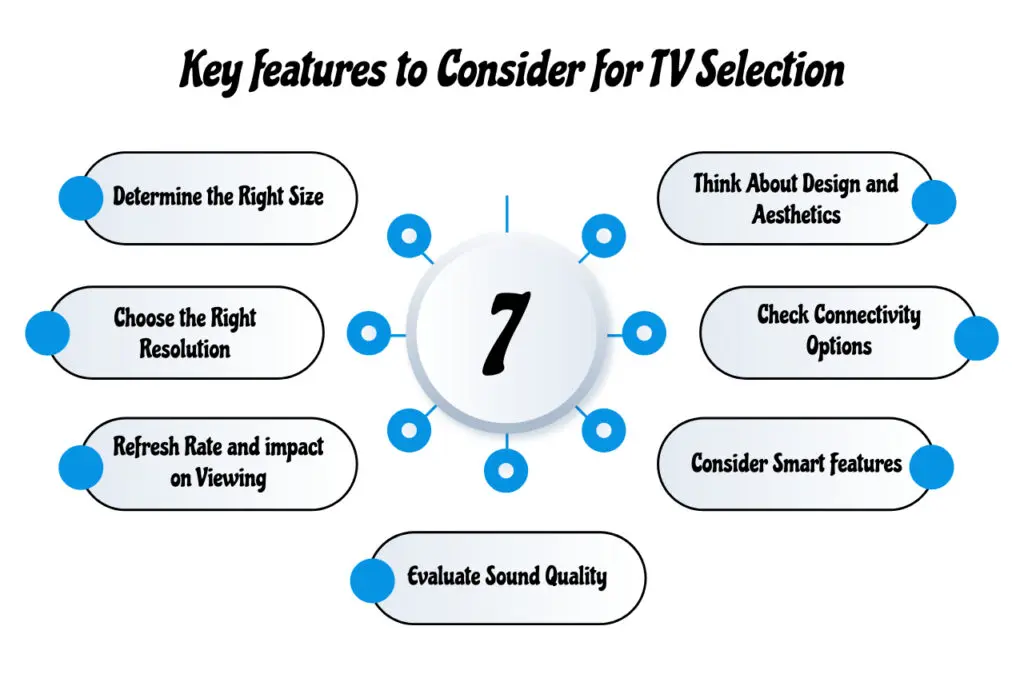
1. Determine the Right Size while selecting a TV
How to choose the right size TV
- Measure Your Space:Start by measuring the distance between your seating area and where you plan to place the TV. This distance determines the ideal size. For every 1 foot of viewing distance, a screen size of 2 to 2.5 inches is recommended. To understand this you should have knowledge of TV size importance to ensure the best setup. For example, if you sit 8 feet from the TV, a screen size of 55 to 75 inches would be optimal.
- Room Proportions: Consider the room’s proportions and layout while selecting a tv. A large TV can dominate a small room, while a small TV might look out of place in a large space. Ensure the TV size complements your room’s scale and design.
2. Choose the Right Resolution
Resolution Types – Benefits and Applications:
- Full HD (1080p): Offers a resolution of 1920 x 1080 pixels. Suitable for smaller TV. It provides clear and sharp images for most content. Best for Gaming consoles, Blu-ray players, Streaming services and Computer monitors.
- 4K Ultra HD (2160p): With a resolution of 3840 x 2160 pixels, 4K offers four times the detail of Full HD. It’s the current standard for most new TVs and delivers excellent clarity and detail, making it ideal for larger screens. Used mostly for gaming PCs and consoles with high-end graphics cards, professional video editing and production, digital signage and displays.
- 8K Ultra HD: Boasts a resolution of 7680 x 4320 pixels. While it offers the highest detail and future-proofs your TV, 8K content is still scarce and may not justify the additional cost for most users. This resolution type has specialized applications in fields like medical imaging, scientific research, and industrial control.
High Dynamic Range (HDR)
- HDR Formats: Look for TVs with HDR support, such as HDR10, Dolby Vision, or HLG (Hybrid Log-Gamma). HDR enhances contrast and color accuracy, providing a more dynamic and lifelike image.
- HDR Performance: Ensure the TV has good peak brightness and color gamut to fully leverage HDR content.
3. Refresh Rate and impact on Viewing
The refresh rate, measured in Hertz (Hz), indicates how many times per second the TV refreshes the image. Common rates are 60Hz, 120Hz, and 240Hz.
A higher refresh rate reduces motion blur and provides smoother visuals, which is particularly beneficial for fast-moving content like sports and action films. A 120Hz refresh rate is generally a sweet spot for most users, offering smooth performance without the higher cost of 240Hz.
To enhance your viewing experience, think about adding professional curtain installation to your TV setup. Meanwhile, by managing natural light and reducing glare, you’ll create the perfect environment for sharp, clear picture quality.
Variable Refresh Rate (VRR)
For Gamers: If you’re a gamer, consider a TV with VRR support for your TV selection. VRR adjusts the TV’s refresh rate to match the frame rate of your gaming console or PC, reducing screen tearing and stuttering.
4. Evaluate Sound Quality
Most TVs come with built-in speakers, but their quality can be lacking. If you prioritize sound quality, you may need to invest in a soundbar or home theater system.
Audio Performance
Speaker Placement: Consider how the TV’s speaker placement might affect sound quality when selecting a TV. Some TVs have downward-firing speakers that can be muffled when placed on a stand or cabinet.
Many modern TV brands support advanced audio formats, which enhance the sound experience by adding height channels and creating a more immersive soundstage. When selecting a TV brand, look for models that include these audio technologies for a richer, fuller sound that complements the visual quality.
5. Consider Smart Features
- Smart Platforms: Different TVs come with various operating systems. Roku TV, Google TV, Amazon Fire TV, and Samsung’s Tizen are some popular options. Choose an OS that aligns with your streaming needs and user preferences.
- Voice Assistants: TVs with built-in voice assistants (like Google Assistant or Amazon Alexa) allow you to control your TV and smart home devices with voice commands.
6. Check Connectivity Options
Ports and Connectivity
- HDMI Ports: Ensure the TV has sufficient HDMI ports for all your devices. HDMI 2.1 ports are beneficial for the latest gaming consoles and 4K/120Hz content.
- Other Connections: Consider additional ports such as USB, Ethernet, and optical audio out, depending on your connectivity needs.
Mount your TV and hide cords—see how on our cords management guide.
Wireless Connectivity
Wi-Fi and Bluetooth: Built-in Wi-Fi is essential for streaming services, while Bluetooth connectivity can be used for wireless headphones or speakers.
7. Think About Design and Aesthetics
Design Features
- Bezel and Stand: Evaluate the TV’s bezel thickness and stand design. A thin bezel provides a more modern look, while a sleek stand can complement your décor.
- Color and Finish: Choose a color and finish that match your room’s style. Many TVs come in standard black or silver, but some models offer custom finishes.
TV Mounting Considerations
- Wall Mounting Benefits: Professionally, wall mounting your TV helps save space, reduces clutter, and enhances the overall look of your room. It also improves cable management and frees up floor space for other purposes.
- Mount Types: Choose between fixed, tilting, or full-motion mounts based on your viewing needs. A tilting mount helps reduce glare, while a full-motion mount allows for adjustable viewing angles.
Enhancing Your Viewing Experience with Proper TV Mounting
Expert Installation
- Professional Mounting: Proper installation not only improves your viewing experience but also contributes to a sleek and modern room design. So, hiring a professional to mount your TV is the best choice.
- Customization and Adjustment: Our team can help you select the right mount and adjust it to your preferred viewing height and angle, ensuring that your TV is both functional and aesthetically pleasing.
- Seamless Integration: Mounting your TV professionally, along with installing custom curtains, helps create a cohesive and stylish vibe in your room. It not only enhances the overall look but also gives you better control over lighting and viewing angles, making your space more comfortable and enjoyable to relax in.
When refining your TV selection, consider how often you’ll use the TV and for what purposes, as this will influence your choices.
Ready to mount your TV, Book our service now!
Conclusion
Comparatively, the right TV involves assessing size, resolution, refresh rate, and sound quality. Higher resolutions suit larger screens, while higher refresh rates improve motion clarity. Investing in quality audio and smart features enhances the overall experience.
Proper mounting optimizes viewing angles and integrates the TV into your room’s design and can prevent mishaps down the road. Consider these factors to make a well-informed choice and enjoy your home entertainment setup. Follow this link for TV Mounting ideas & this link for quality Handyman Services in River Oaks.
Choosing the right TV size is critical to your overall TV selection, as it helps create an immersive experience.
FAQ’s
What are the benefits of wall mounting a TV?
Wall mounting saves floor space, reduces clutter, and improves room aesthetics. It also allows for better cable management and can enhance the overall viewing experience.
How does the refresh rate affect TV performance?
The refresh rate, measured in Hertz (Hz), impacts how smooth the image appears. A 60Hz refresh rate is standard, but 120Hz or higher reduces motion blur and is ideal for fast-moving content like sports and action movies.
How do I choose the right TV size?
Measure the distance from your seating area to the TV location. A general guideline is to select a screen size that’s 2 to 2.5 times the distance in inches. For example, if you sit 8 feet away, a 55 to 75-inch TV is ideal.
What factors should I consider for TV design and aesthetics?
Consider the bezel size, stand design, and color finish to match your room’s decor. A thin bezel offers a modern look, while a stylish stand or wall mount can complement your space.
What should I look for in a TV’s sound system?
Look for TVs with support for advanced audio formats like Dolby Atmos for a more immersive experience. If built-in speakers are not sufficient, consider investing in external audio solutions like soundbars or home theater systems.
